凹语言 Docker + WebAssembly 3 分钟入门
- 时间:2023-02-08
- 撰稿:凹语言开发组
- 转载请注明原文链接:https://wa-lang.org/smalltalk/st0020.html
2022 年底,Docker 发布了对 WebAssembly 支持的预览版本,通过集成 WasmEdge 运行时支持WASM模块。Docker 运行时已经准备就绪,那么如何构建出 WASM 模块呢?目前支持 Wasm 的语言有很多,这里我们选择凹语言来构建 Wasm 镜像。Docker 官方博文:https://www.docker.com/blog/docker-wasm-technical-preview/
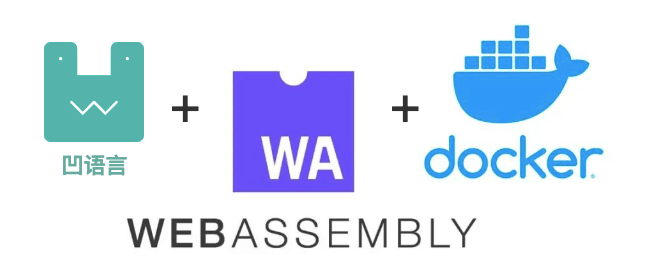
本文的例子代码:https://gitee.com/wa-lang/wa/tree/dev-wasi/_examples/docker-wasm
1. 凹语言到WASM模块
凹语言是针对 WebAssembly 设计的语言,也是国内第一个实现纯浏览器内编译、执行全链路的自研静态类型的编译型通用编程语言。这里我们再尝试通过凹语言来构造 Docker 的 Wasm 镜像。
凹语言是 Go 语言开发的编译器,因此需要本地先安装 Go1.17+ 版本环境。然后基于 dev-wasi 分支最新代码构造出 wa 语言编译器命令。或者通过以下命令安装:go install wa-lang.org/wa@dev-wasi,安装的命令默认在 $HOME/go/bin 目录。确保本地 wa 命令行可以使用,可以通过 wa -v 查看版本。
凹语言环境配置好之后,创建 hello.wa 文件:
// 版权 @2019 凹语言 作者。保留所有权利。
import "fmt"
import "runtime"
func main {
println("你好,凹语言!", runtime.WAOS)
println(add(40, 2))
fmt.Println(1+1)
}
func add(a: i32, b: i32) => i32 {
return a+b
}
然后在命令行运行程序:
$ wa run hello.wa
你好,凹语言!wasi
42
2
一切正常!
2. 构建 wasm 模块
通过 wa build hello.wa 命令生成 a.out.wasm 模块,大小约 3.6KB。然后通过 wasmer 执行:
$ wa build hello.wa
$ wasmer a.out.wasm
你好,凹语言!wasi
42
2
也可以通过 wabt 等辅助工具测试。输出结果说明一切正常。
3. 配置 Docker wasm 环境
完整的 Docker wasm 官方文档可以看这里:https://docs.docker.com/desktop/wasm/ 。按照好最新的 Docker 之后,按照 https://docs.docker.com/desktop/containerd/#enabling-the-containerd-image-store-feature 的提示(Settings页面的Experimental菜单),打开“Use containerd for pulling and storing images”特性。
4. 构建 Docker wasm 镜像
在当前目录创建 Dockerfile,内容如下:
FROM scratch
ADD a.out.wasm /hello.wasm
ENTRYPOINT ["hello.wasm"]
执行以下命令创建 Docker wasm 镜像:
$ docker buildx build --platform wasi/wasm32 -t wa-lang/hello-world .
[+] Building 5.2s (8/8) FINISHED
=> [internal] load build definition from Dockerfile 0.1s
=> => transferring dockerfile: 191B 0.0s
=> [internal] load .dockerignore 0.2s
=> => transferring context: 2B 0.0s
=> resolve image config for docker.io/docker/dockerfile:1 3.9s
=> [auth] docker/dockerfile:pull token for registry-1.docker.io 0.0s
=> CACHED docker-image://docker.io/docker/dockerfile:1@sha256:d2... 0.2s
=> => resolve docker.io/docker/dockerfile:1@sha256:d2d74ff22a0e4... 0.2s
=> [internal] load build context 0.1s
=> => transferring context: 3.71kB 0.0s
=> [1/1] ADD a.out.wasm /hello.wasm 0.1s
=> exporting to image 0.3s
=> => exporting layers 0.1s
=> => exporting manifest sha256:47686ab02b26ea0ed51261e17a32bc07... 0.0s
=> => exporting config sha256:95cf2c26b4bcf8ae39c99060a0aa108198... 0.0s
=> => naming to docker.io/wa-lang/hello-world:latest 0.0s
=> => unpacking to docker.io/wa-lang/hello-world:latest 0.1s
$
需要注意的是这里使用的是 buildx 子命令,并且输出的是 wasi/wasm32 目标平台。完成后可以通过 docker image list 查看新生成的镜像。
5. 执行 Docker wasm 镜像
通过以下命令执行 Docker wasm 镜像:
$ docker run --rm \
--name=wasm-hello \
--runtime=io.containerd.wasmedge.v1 \
--platform=wasi/wasm32 \
docker.io/wa-lang/hello-world:latest
你好,凹语言!wasi
42
2
首先要选择 io.containerd.wasmedge.v1 运行时,同时也u有指定 wasi/wasm32 平台类型。如果一切顺利就可以看到输出结果了。
6. 总结展望
Docker 的创始人曾经说过,如果 Wasm 技术早点出现那么就不会有 Docker 这个技术。而目前 Docker 对 wasm 的支持也说明了其本身的应用场景。其实 Wasm 虽然诞生于 Web 领域,但是在 Web 之外也有相当广泛的应用场景。不过目前主流编程语言都不是原生为 Wasm 设计的,我们希望通过新的凹语言为 Wasm 提供更好的支持和体验。同时希望未来凹语言可以通过 Wasm 服务更多的场景。